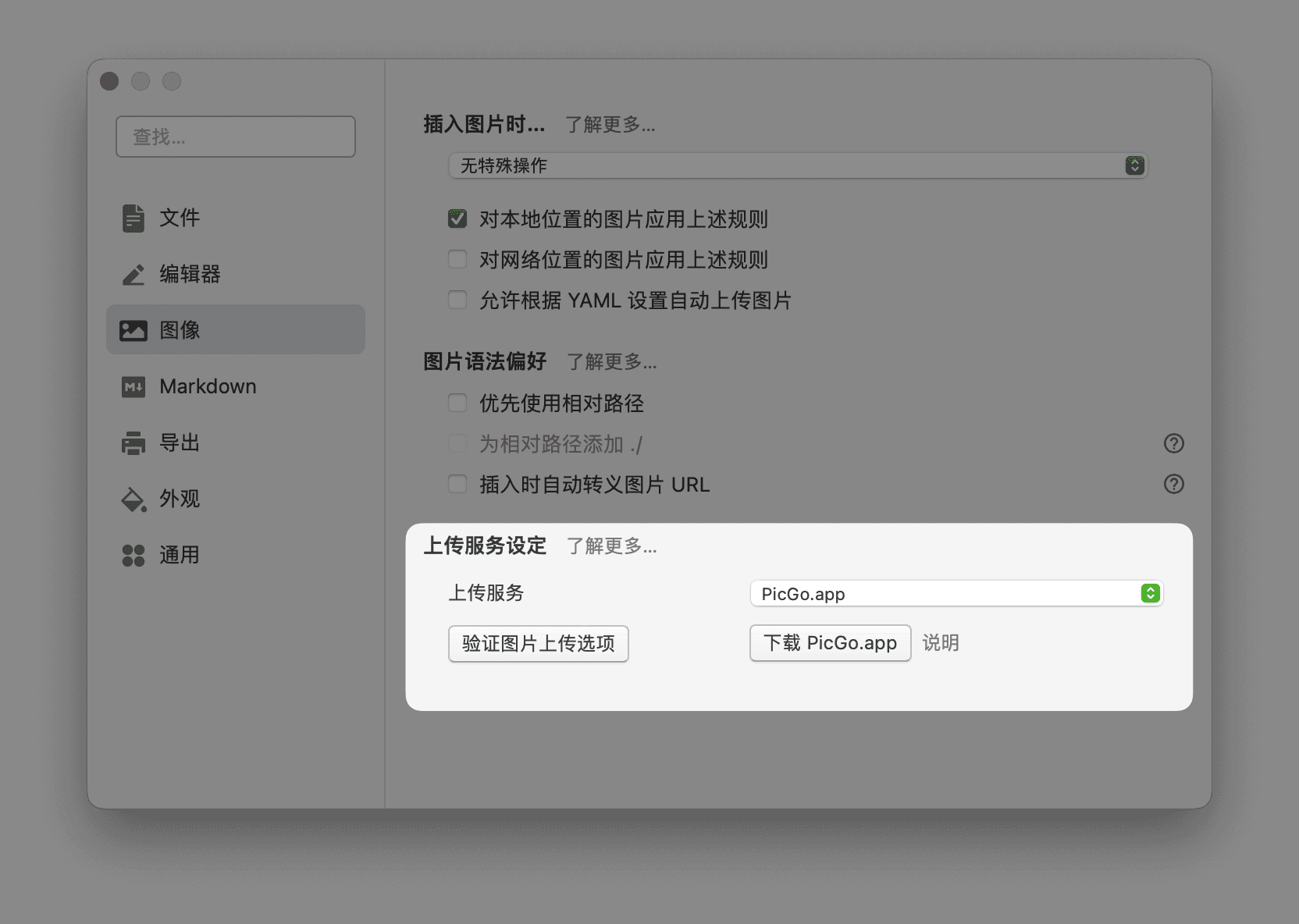Introduction#
Since coming to xLog, I have developed the habit of writing blogs. Although xLog currently has no restrictions on uploading images and is free, I have always developed the habit of backing up the services I use, so I am not afraid of them shutting down. After comparing Amazon S3 & Cloudflare R2, if you are interested, you can take a look at R2 vs S3. I feel that Cloudflare R2 has a higher cost performance and you can also get 10 GB for free, but I am always afraid of being betrayed. I don't consider the issue of mainland IP access, so I simply switched to the free Github. Who can be more stable than Github? In short, "better safe than sorry".
Github Image Library#
Create a Repository#
Register a Github account and create a repository. Remember the name of the repository.
Create a Token#
1/Click on "Settings" under "Profile".

2/Select "<>Developer settings" at the bottom left.
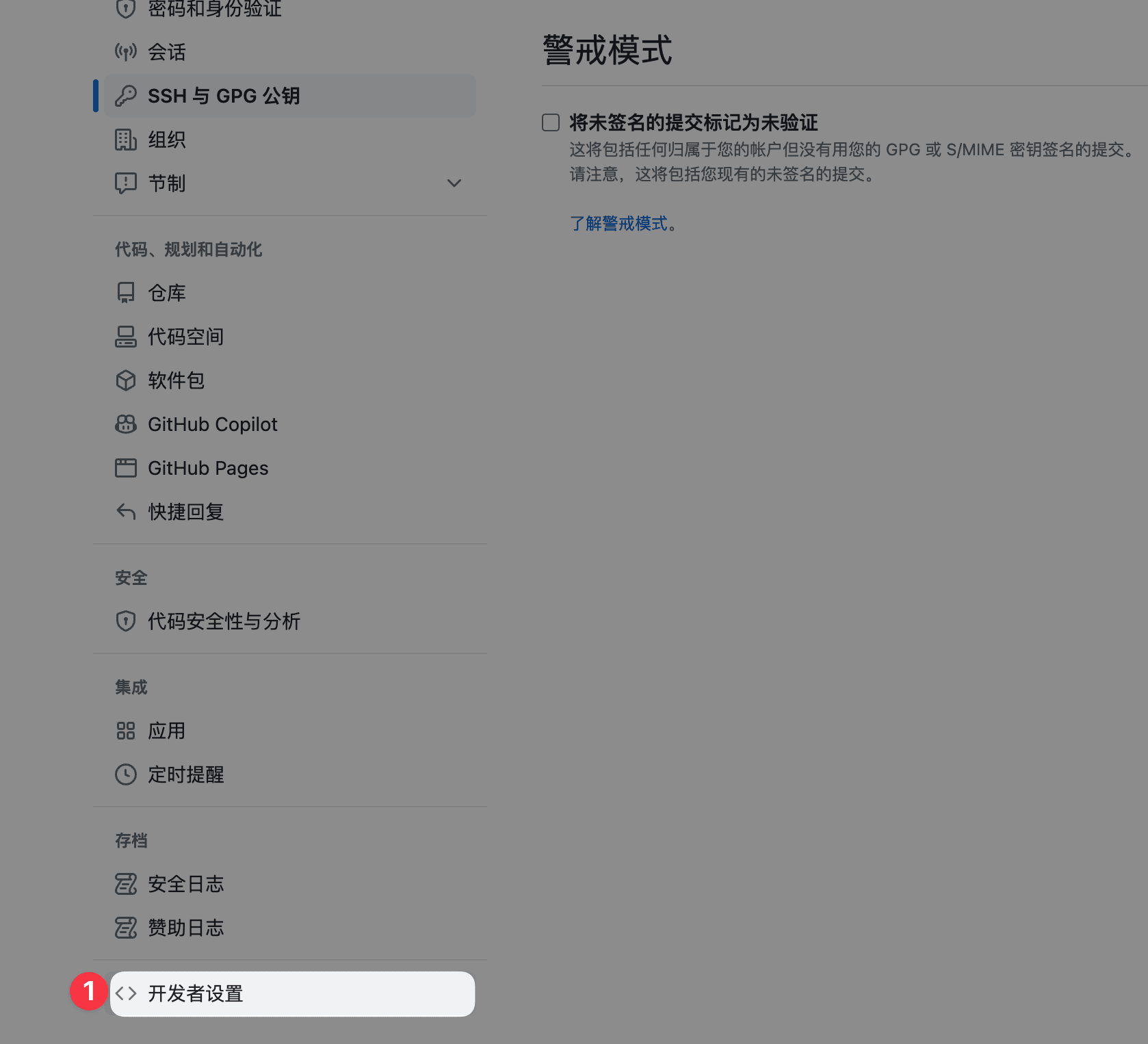
3/Select "Tokens (classic)" and click on "Generate new token (classic)".

4/Fill in the optional note and make sure to check "repo".
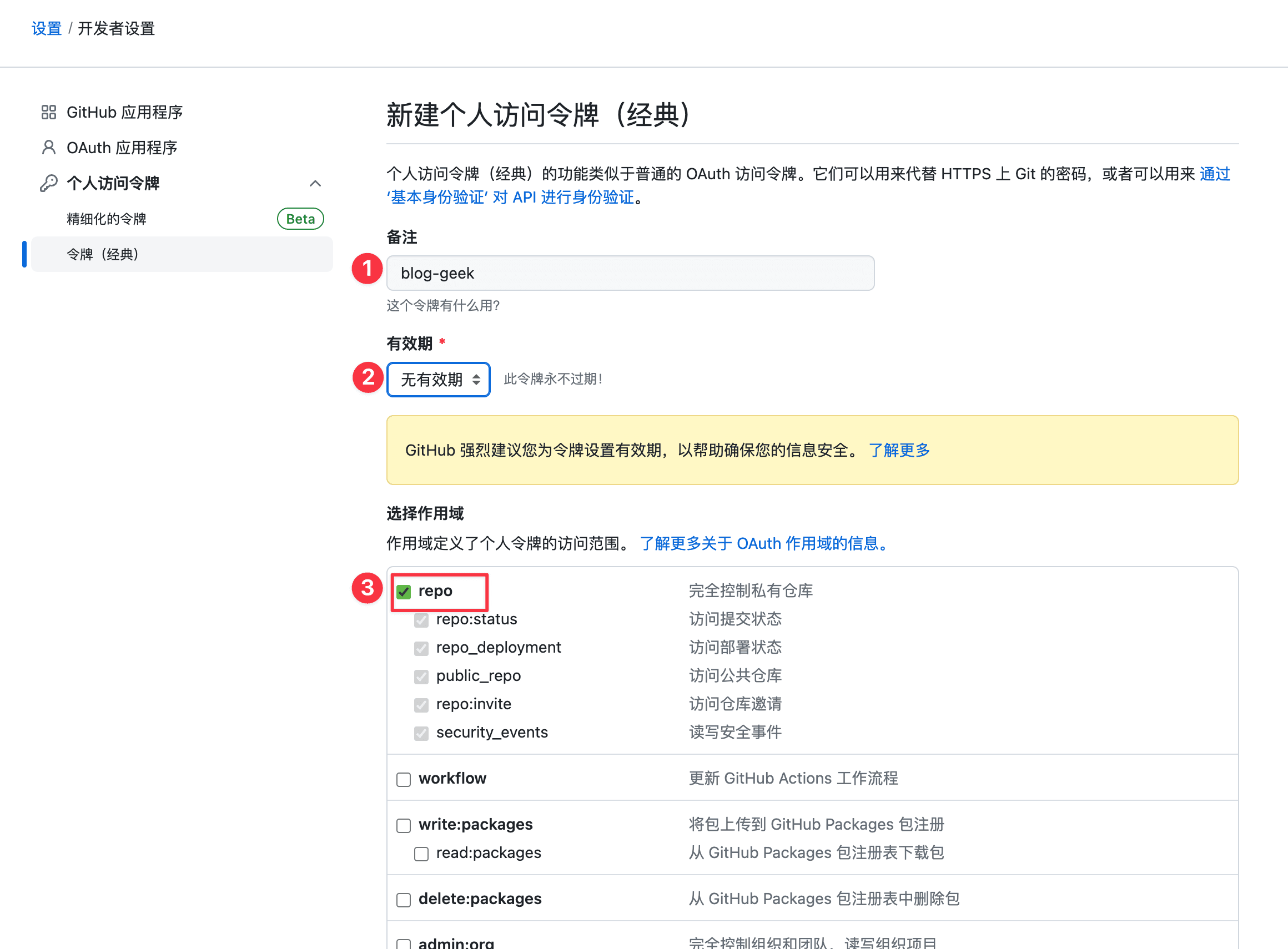
5/Copy the token.

That's it, the Github image library is set up
PicGo#
Download PicGo#
| Project | Link |
|---|---|
| PicGo Github | https://github.com/Molunerfinn/PicGo |
| PicGo Download | https://github.com/Molunerfinn/PicGo/releases |
Configure PicGo#
Open PicGo settings, select Github, and edit the configuration file on the right.
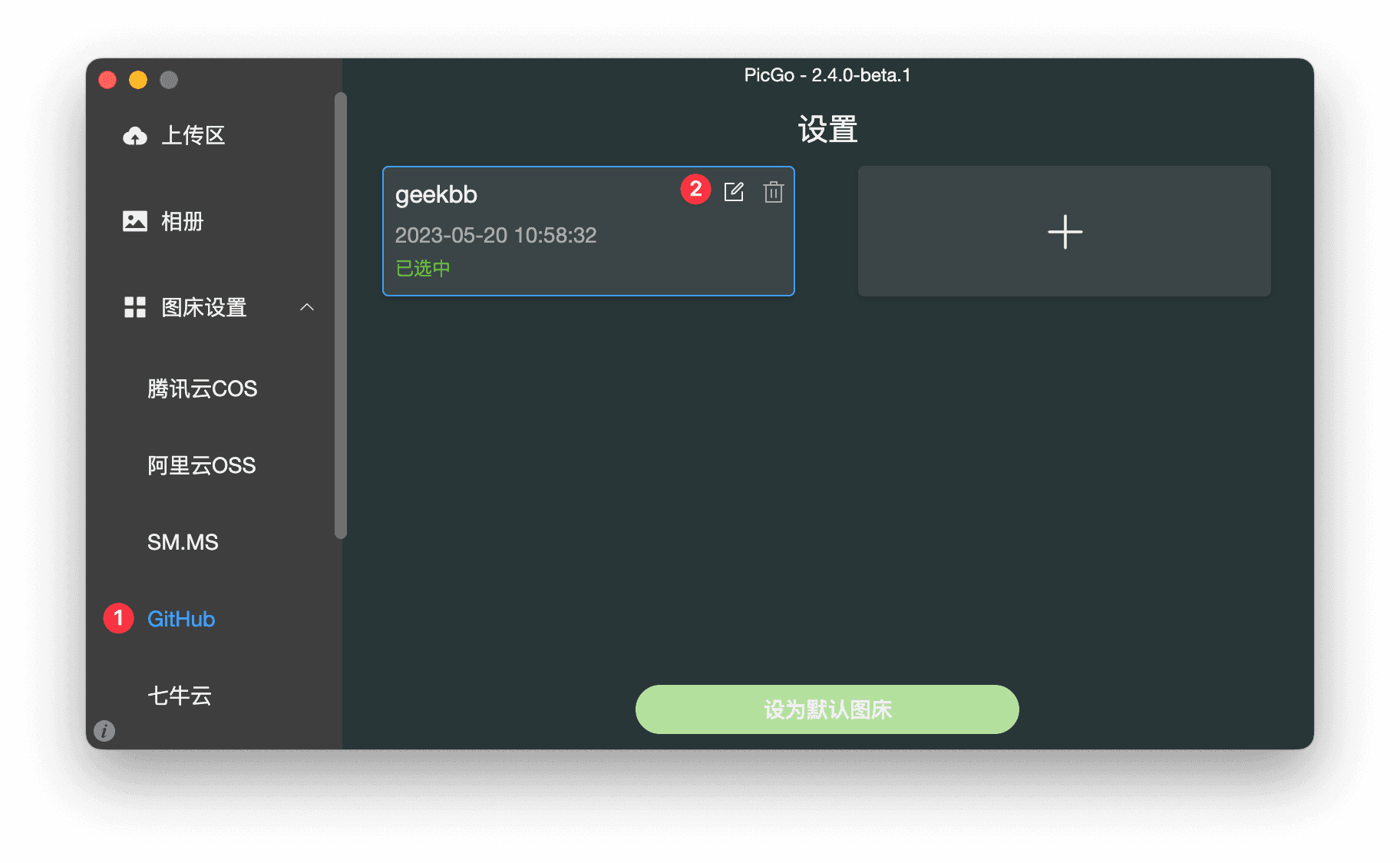
Enter the repository name (in the format of username/repo) you noted in the first step and paste the token you copied. Then click "OK".
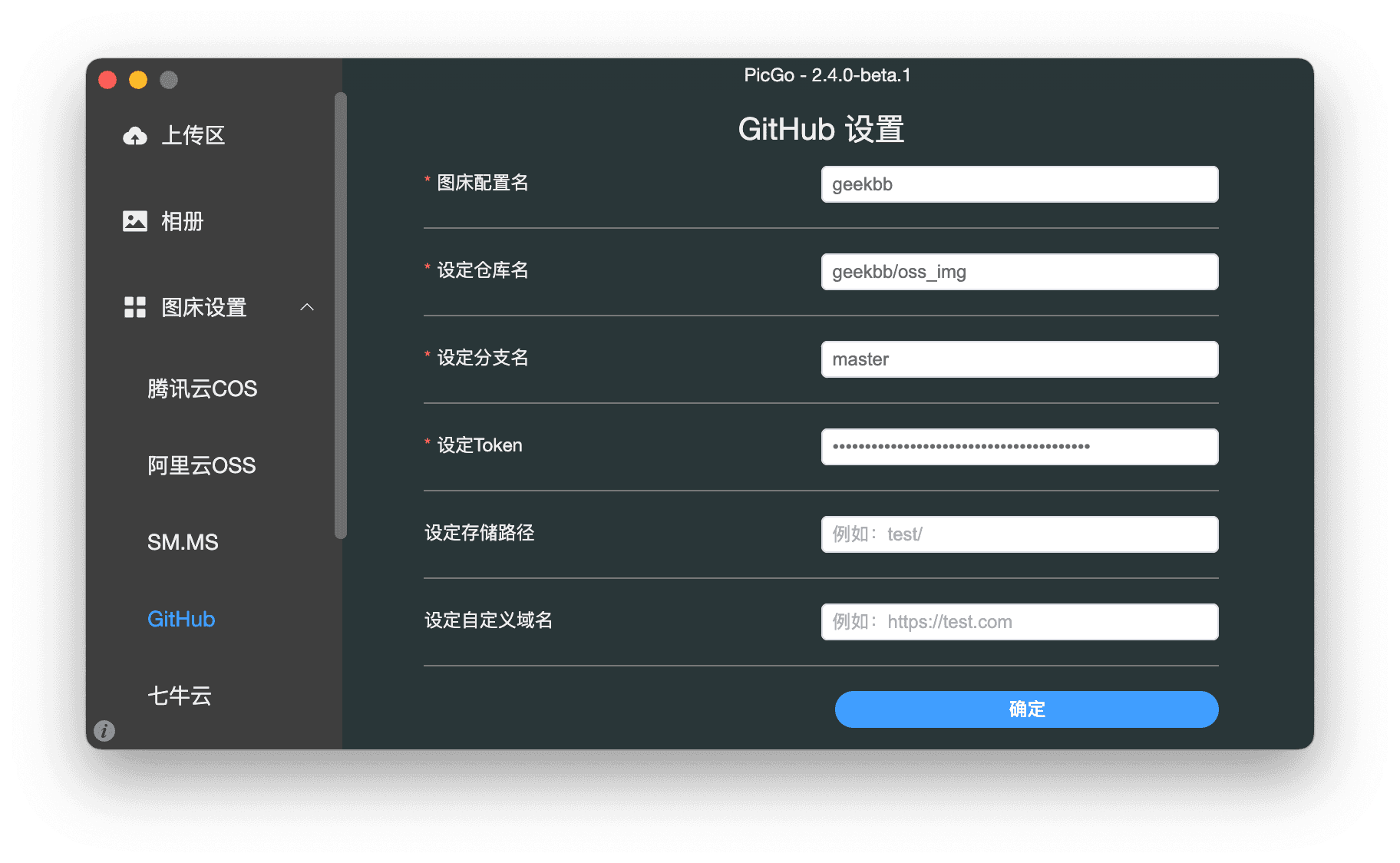
uPic#
Download uPic#
| Project | Link |
|---|---|
| uPic Github | https://github.com/gee1k/uPic |
| Homebrew | brew install bigwig-club/brew/upic --cask |
| Github Download | https://github.com/gee1k/uPic/releases |
Configure uPic#
In the settings, select the image hosting service and choose "Github" at the bottom left.
Username: Github username. For example, my Github homepage is https://github.com/gee1k, so my username isgee1k.Repository: The name of the repository where the uploaded files will be stored. For example, my repository address is https://github.com/gee1k/oss, so the repository name isoss.Branch: The branch name, default ismaster. If it is a different branch, you must create the branch before uploading.Token: Github personal access token.Domain: The domain name is not necessary to set. It will use the default Github access address. If your repository has enabled thepagesfeature and configured a custom domain, you can use your custom domain here.
---quoted from https://blog.svend.cc/upic/tutorials/github/
Save the settings.
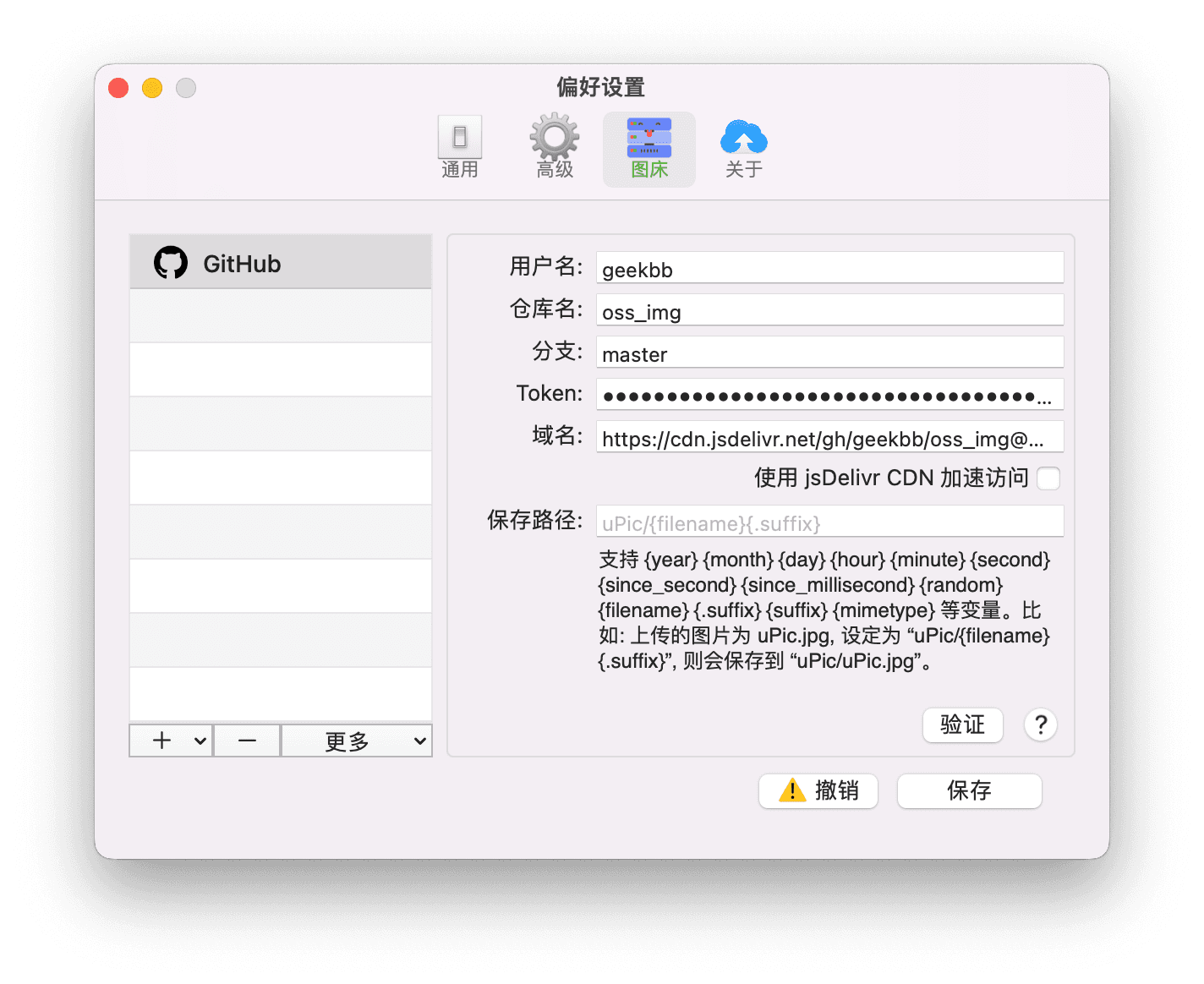
jsDelivr Acceleration#
If you need jsdelivr CDN acceleration, please check the box👇
The link will become
https://cdn.jsdelivr.net/gh/geekbb/oss_img@×***
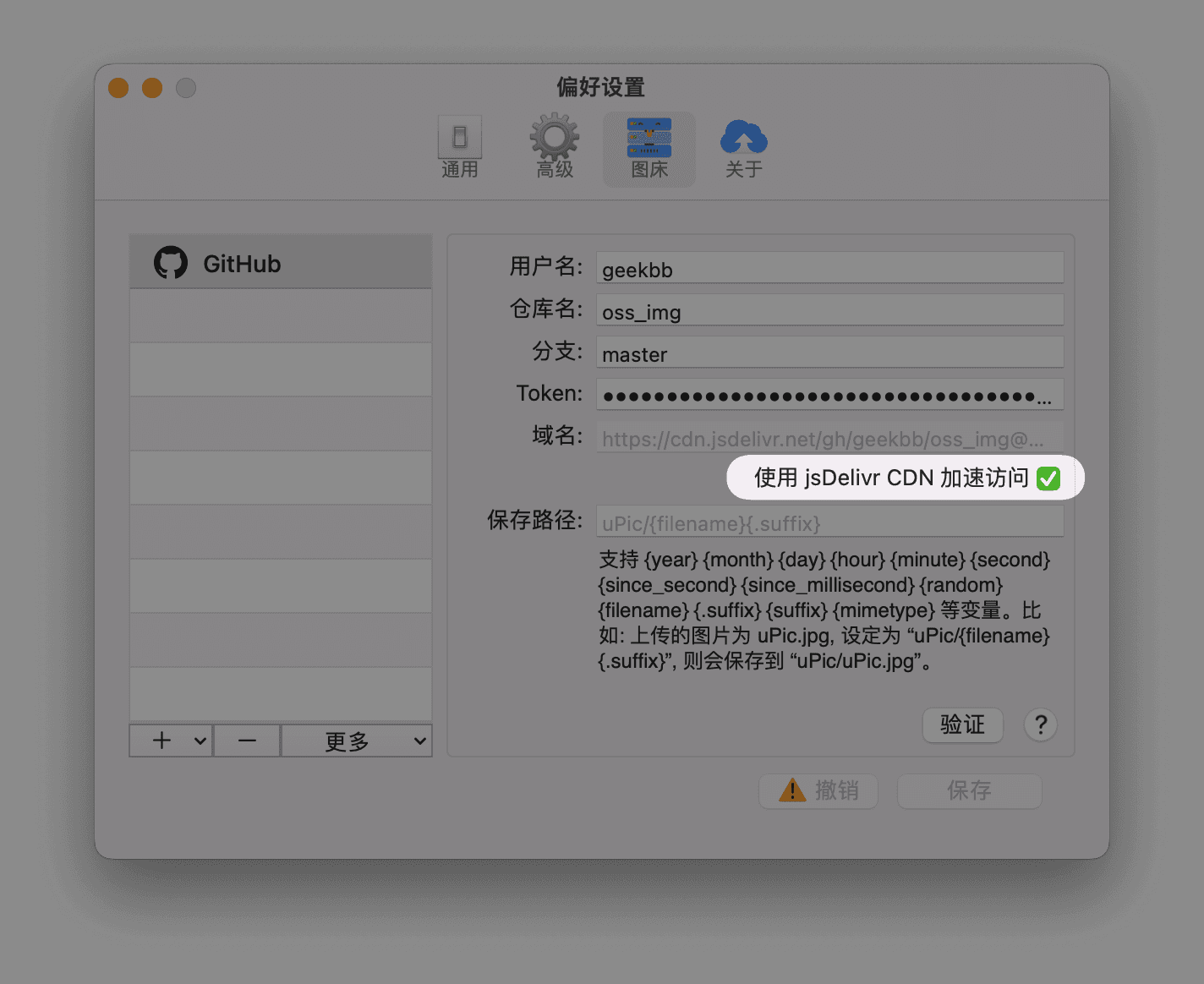
Typora#
The configuration of Typora is simpler. Once you have configured PicGo, select PicGo.app in the Typora settings.